Pump Upgrade
A few weeks back I FINALLY got my shipment with my PDM and my new SMALLER pods. It was so very exciting. I’ve been using the new system for a few weeks and am finally ready to discuss some of my favorite and least favorite parts of the upgrade.
Size
As I mentioned above, the pods themselves are noticeably smaller. The picture below is one that I saw to demonstrate the size difference between the old pods and the new.
I was pleasantly surprised though when I actually received them because I couldn’t believe how much smaller they actually were! “They’re so teensy!” I squealed to Ryan when I opened them. I kept an old one & a new one in my purse to illustrate the difference to friends and family who are at least somewhat familiar with my bionic parts. My “pump lump” will be considerably less noticeable now which is always a good thing in my book.
Insulin On Board (IOB)
I began to realize how important IOB was a few months ago when I was having a bunch of lows & taking long periods of time to rebound. I discovered that I was going low with large amounts of Insulin On Board and if I didn’t account for it in treating the low, I might not be aggressive enough. It made a world of difference when I began taking that information into account. The problem was, there was no easy way to access this information with the old PDM. It was possible for sure but frustrating when you’re in the 40s & sweating. It was something I cursed constantly. With the upgrade, I can find out my IOB right on the home screen. Super fantastic!
ID Screen
The first screen you see when turning on the new PDM, whether through pressing a button on the device itself or inserting a test strip for a fingerstick, is a screen that makes you confirm your identity before you can do ANYTHING. I’m still getting used to it & often find myself inserting a strip, poking my finger and as I go to put some blood on the test strip I confirm that I am in fact Jess, please take my blood now!
I get why it’s there; it’s a precaution for households (or school nurses) where there is more than one PWD using the Omnipod system. It guarantees that Child A won’t get a bolus meant for Child B, a situation that could have grave consequences. With that said, I definitely am capable of that extra step. I just wish maybe it was an option that people like myself could turn off since I’m the only PWD in my household. Not a dealbreaker by any means though.
Fingerstick after pod change
Another feature on the new PDM alarms about 90 minutes after you do a pod change. It prompts you to do a fingerstick. It’s actually a terrific safety feature as you might be able to tell after only 90 minutes if the pod is failing. The problem is, I usually check my blood sugar either immediately before or immediately after a pod change. Even if I do this, I will still get a reminder 90 minutes later to check again. Like I said, I know this is another safety feature and with the amount of ER trips I’ve had due to pump failures, you’d think I’d be super appreciative. I just don’t think 90 minutes is enough time to tell though. Especially if pod change happens around meal times. Like I said, great safety feature, just a little nitpicky issue I have an will get used to.
Overall, I’m totally in love with the new system. The couple little things I took issue with in this post are things I will get used to in no time. Have you ever upgraded your pump? What were the best and worst parts? I recently just upgraded my CGM too, from the Dexcom 7+ to the G4. I’m also in love with that and will try to write a review in the next few weeks. Happy #DBlogCheck day by the way, thanks for stopping by! xoxo
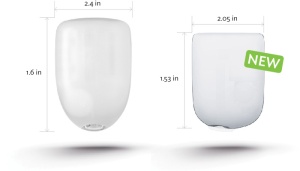
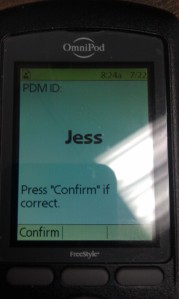
Glad you love your new setup! I totally dig my G4. It’s my diabetes BFF!
July 22, 2013 at 8:53 am
LOVE the new system! I switch back and forth between Omnipod and Animas, but I can’t get enough of not being tubed. And it is sooo tiny!
July 22, 2013 at 8:56 am
Yay!!! Always so awesome when our d-tech gets better and better!
July 22, 2013 at 10:24 am
I’m pretty jealous of your shiny new bionic parts!
I’m fighting my insurance for a new Dexcom and I think I’m the last OmniPod user to receive the new system.. still don’t have it yet :(. I wondered if the pods would be that noticeably smaller so it’s great to hear that! I hadn’t yet heard about the 90 minute post-change reminder. I’m not sure I like that because I change my pods at night (I know they don’t recommend it) and won’t appreciate being woken up by it.
July 22, 2013 at 10:51 am
Good info as I start the process of elimination for a pump for myself. Becoming a Podder seems best with my active life and new baby… but I still need to weigh the options of others, right?
July 22, 2013 at 12:16 pm
When I updated from the old Medtronic to the new Medtronic, the only real annoyances I had were some confirmation screens. That, and the former words “Rewind/Prime” were so much easier to say than the newer “Reservoir Setup/Fill Cannula”. The added CGM was the one “plus” I got from the upgrade, and it was a big one.
Glad you’re liking the new system!
July 22, 2013 at 4:38 pm
I’m getting ready to go on the Omnipod… um, eventually… and I can’t wait! I just wish my stupid insurance company wasn’t so… um, stupid. 🙂
July 22, 2013 at 11:43 pm
Yay upgrades!
July 23, 2013 at 11:12 pm